Using a writerDeck setup (as a neurodivergent writer)

Throughout this year I have taken up a lot more writing projects than last with things like:
- this blog.
- my original story: "a gift, a curse."
- my upcoming visual novel: "Those We Keep Close."
- and various other planned projects and concepts.
While I have both my desktop PC and an old notebook capable of running libreoffice, I usually use these machines with various programs opened in the background and do a bit of multi-tasking. Unfortunately as a neurodivergent trans gal, I get distracted very easily with things like my phone, social media, video games, discord chats, youtube videos, etc.
I have considered using a program/browser extension on my machines to help with distractions, but I decided to try another method of writing without distractions. Doing some research online, I began to look into using a writerDeck setup.
 Micro Journal Rev.2 (source)
Micro Journal Rev.2 (source)The easiest way to describe a writerDeck is a digital device dedicated to being a digital typewriter/word processor, focused on their one task of being a writing tool and nothing else.
There are various writerDeck devices available. Some being DIY/Open source projects for sale at around 100-250USD, and more 'professional' units that can go upwards for 500USD.
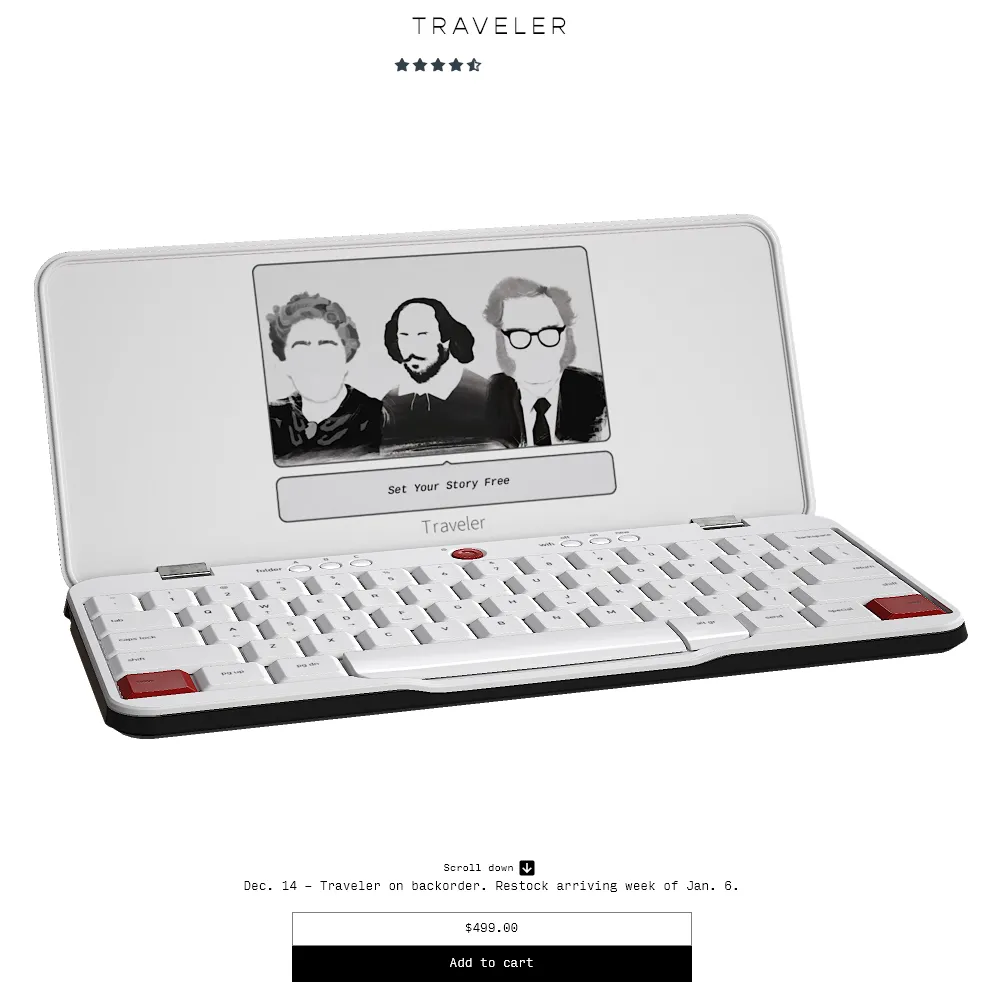 Freewrite Traveler (source)
Freewrite Traveler (source)While devices like these were cute. I didn't feel like spending a lot of money and I already have a lot of tech lying around my setup/lab that I can use for my own DIY approach. Scrounging up a few things, I ended using:
- my old Pixel 3a phone I had sitting in a drawer.
- my regular desktop mechanical keyboard.
- a super short USB-C cable.
- a regular USB flash drive + USB-C adapter
- a cheap phone stand + keyboard case for under 40USD online.
With all these put together, I managed to put together a cheap writerDeck setup:
 I wrote a majority of this blog on this setup!
I wrote a majority of this blog on this setup!Originally I used everyday Pixel 8a phone, but unfortunately I was getting notifications on both discord and my email while writing. Using a separate android device I can disable a majority of applications, all notifications, and wi-fi so I can focus entirely on writing with no distractions.
Being able to use my own keyboard is also a bonus as I have grown use to using a mechanical keyboard in recent years as I find the typing experience to be a joy compared to the chicklet keyboards on notebooks.
For the writing application I use, I found WriterJournal to be the best for writing app for all android devices (phone, tablet, and Chromebooks.)
It's a simple writing application with plenty of options for customization, tracking writing stats/progress (I turn these off personally,) easy to use, and most importantly for a writing app: It doesn't track my data for AI scraping or advertisers.
I use the premium version of the app (around 10-15USD, one time purchase) which gives me access to various themes and importing/exporting docx files (and a variety of other formats.) Using a USB flash drive, I can easily import and export between my various devices and pick up where I left off.
I have been using this setup for the past week for my various projects and have also considered using it for basic coding later on. It has been an immense help for my productivity and I recommend it for anyone who gets distracted easily.
— Froey