How I use my smartphone

A (green) Pixel 8a android phone with an eggbug sticker on it
Before I got my first smartphone around the mid-2010s, I was using a regular feature flip phone in college and did everything else on my 13" MacBook Pro. It was a great setup at the time, but I decided to later upgrade to a smartphone and went with a Windows Phone of all things.
It didn't have much app support, but I used it for basic things like texts, phone calls, emails, calendar, music listening, and general internet browsing. I still did a majority of my work on my computer and was usually not distracted by my phone.
Unfortunately, during one period of my life my computer was giving me issues and I was reliant on my phone (HTC 10, miss that thing) for several years. I had every app loaded on it and I was constantly on it using several social media apps shooting me a constant notification every time someone liked or comment my posts, and other apps sending me constant notifications to use their app more or sell me something.
It was a point that for about four years I didn’t do any work at all because I was constantly distracted by my phone. Fortunately since those years I have been using my computer as my daily tool for getting work done and I’ve been constantly writing, coding, drawing etc. Getting my ideas out of my head and into something I can share.
My computer can still be distracting when it comes to work, but compared to those years I have gotten much done and I wish I’ve done it sooner.
This year, outside of wanting to be less distracted by my phone, I’ve also been wanting my phone to track my activity less. So I decided to do some radical changes to how I use my phone this year and next year.
This includes…
- Uninstalling a majority of my apps. Social media included.
- Using Firefox mobile with various add-ons.
- Disabling a majority of notifications.
- Disabling certain phone features (assistant, AI garbage, etc.)
- Using a minimal UI.
Uninstalling a majority of my apps, I rely on using Firefox mobile for a good chunk of my phone usage for things like bluesky, reddit, shopping/banking, YouTube, general reading, etc. With the android version of the app being able to use ublock origin allowing me to block a majority of Ads. For other extensions I use both Privacy Badger and Decentreleyes to limit how sites track me.
One of my most recent add-ons I’ve started using is SocialFocus. On both my phone and desktop, this app can block individual elements from various social media sites and YouTube. This can include recommendations which often distract me, but the biggest one is tiktok format videos which I’ve come to loathe overtime and have taken up entire nights of my life. With this add-on I can access YouTube and block these distracting videos, only focusing on my subscriptions.
With a majority of my notifications disabled, I only receive notifications from reminders/appointments on my calendar, emails, phone calls, text messages, and discord. (with a majority of notifications on discord also being disabled.)
This has lead to my phone going off a lot less, and being less of a distraction while I focus on work or just other general activities like gaming and watching anime. Too often I would pause what I was doing and check my phone which leads to me getting distracted from my main activity.
Last is having a minimal UI, I’ve come to really hate how most UI’s are catered around to having a sea of icons on a screen, often being corporate logos. Fortunately with Android, users are still able to switch out their launchers. My favorite launcher at the moment being Olauncher: A minimal and entirely text based launcher for my apps.
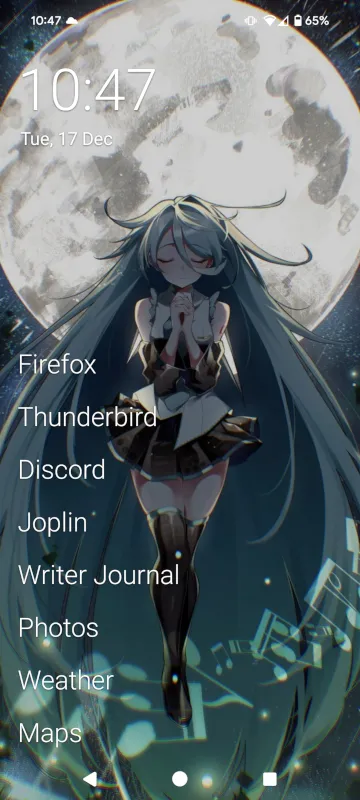
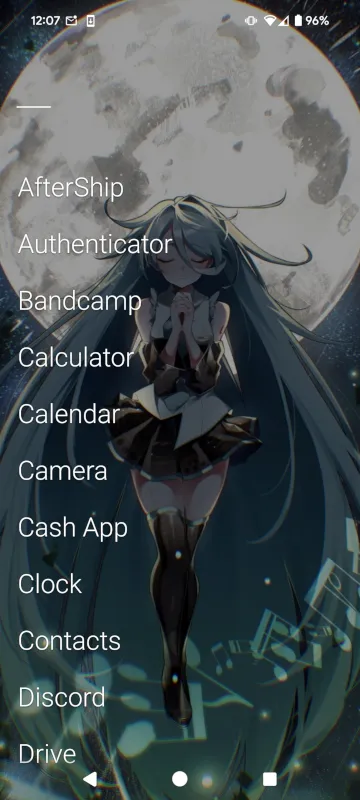
Olauncher running on my main phone.
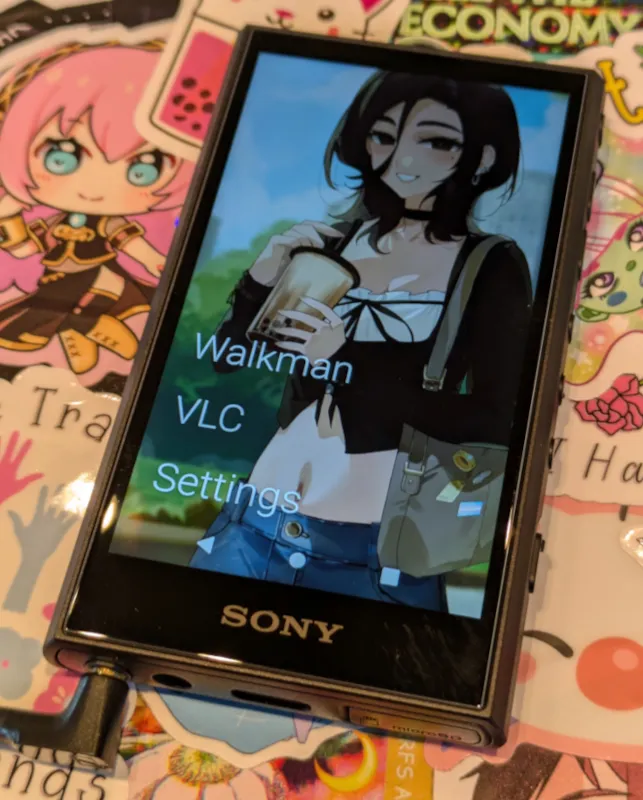
Olauncher running on my digital Sony Walkman.
It keeps things simple and straightforward. Only allowing a maximum of 8 apps on my home screen, and having a simple listing of every other app on my phone.
I’ve been using this entire configuration for a few months and it’s lead me to using my phone less and allowing me to get more things done. This setup is not for everyone, but it’s what I’ve been wanting for the past few years and I’ll continue to use this setup next year in 2025.
— Froey