Game Dev Blog — recording, editing, and using audio in games
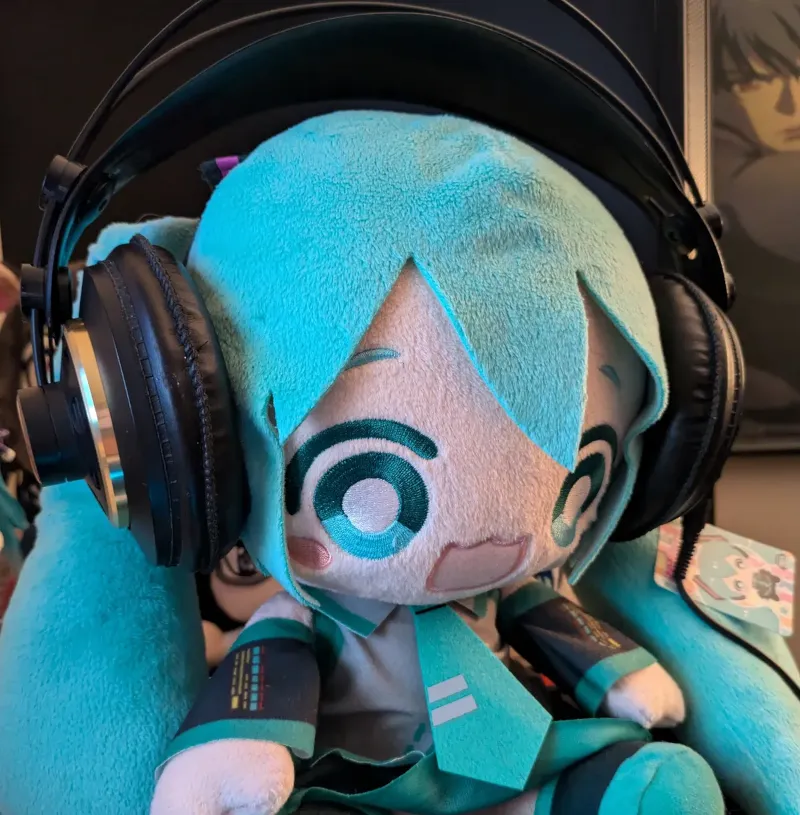
Miku plushie with a pair of AKG K240 reference headphones.
As I stated in my last blog, audio is a very important thing for me when it comes to developing visual novels. It can set the mood of a scene and also allow to players to connect more with the character.
Since starting development on my recent title ‘Those We Keep Close’ I bought a dedicated recorder (which you can read about here) and been recording and editing my own sounds.
Below I am going to talk about my process for recording, editing, and audio playback in Ren’Py.
— Recording audio. —
Me recording sounds for my phone messaging system in ‘Those We Keep Close.’
For sounds I usually record in my room or my parents garage where there isn’t any background noise. I have recorded a few more sounds outside of these areas around my house, but rarely record outside unless it’s for field recordings.
For a majority of ambient audio I have been doing better about recording outside my home, unfortunately standing around with recording equipment can get some stares and people getting the wrong idea. Usually I’ll find a spot to set my recorder down and I’ll record audio from 5-15 minutes.
— Editing audio. —
Original recorded audio vs Mastered audio
Originally I used Audacity when it comes to editing audio. It’s still a great program if you want to merge clips of audio together into one track, but I’ve come to love ocenaudio for it’s UI, the variety of tools available, and it’s simplicity.
Using ocenaudio, I can delete and move around portions of audio. Then using it’s tools like it’s equalizer and filters I can edit the clip until the audio is just right. For referencing the audio I stick with AKG K240 reference headphones, they are far from high end, but most studios use them as a cheap headphone to reference accurate audio from instruments. My recent recordings have definitely shown an improvement since using these headphones over others.
Once it comes to exporting audio, I always export to wav (lossless) format and keep a master in the highest quality. For my recent project I export all my audio to ogg (at 320kbps.)
For a majority of people (including myself) most can’t tell a difference in the quality of the audio. The ogg format eats a fraction of storage space which can help people that don’t have enough storage space or have a bad internet connection wanting to download the game.
— Audio in-game —
Demonstration of sounds + ambient audio in-game.
There are also options for looping audio which is good for music, or starting at a certain portion of the track which can be good for starting at various spots of ambient audio so it doesn’t always sound the same each time a track is repeated in-game.

AKG K240 reference headphones
This is just a small sample of my workflow on how I work on audio. Personally I’ve never gone to school for any of this and have taught myself everything from online tutorials or experimentation.
There is still much for me to learn, but I already have people using my audio that I uploaded on freesound.org for free use. You can listen and download a variety of my sounds for your own personal use!
Outside of the sounds I recorded, I am also using audio from freesound.org throughout all my projects. Utilizing sound in video games makes a huge difference for presentation and I hope more consider it when it comes to game development!
— Froey
Sounds used, recorded and edit by Froey: